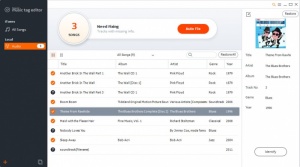KeepVid Music Tag Editor
1.0.2
Size: 18.2 GB
Downloads: 2966
Platform: Windows (All Versions)
Audio files can be organized in an efficient manner in a media player if they are tagged properly. However, certain files may come from recordings or audio CD ripping, so they may have little or no metadata. This issue can be solved quickly and easily with KeepVid Music Tag Editor. It lets you add missing information to your audio files, but it can also retrieve and assign the information for you, using various techniques.
The software is free to try, with some limitations, but you can still make a relevant evaluation with what it has to offer. It is available for Windows and Mac and you can install it in under a minute, without any difficulties. Apart from a working Internet connection, there are no special requirements you have to meet.
Tagging audio files is a simple process. You can just load your files, select each song and fill in a series of input fields and add cover pictures. However, a simpler approach is to let the software retrieve and assign the relevant information all by itself. KeepVid Music Tag Editor is capable of identifying songs, based on existing data. Alternatively, if no information is available, the software can identify songs based on their acoustic signature.
Regardless of how songs are identified, clicking a single button is all you have to do. Once you select a file, instead of manually filling in the information, on the right side of the interface, you can just click the "Identify" button, in the same area. After a few seconds, the information will be filled in automatically. If everything is in order, you may click an "Apply" button to make the desired changes.
Another useful feature is the possibility of batch processing audio files. Rather than identifying files one by one, you can click a button, in the top part of the interface to process everything in the list. Once your files are imported, the application will tell you how many files have missing information and you can solve all these issues right away.
A single click and a few seconds is all it takes to fill in all the missing metadata in your audio files.
Pros
The software can identify your songs and assign all the missing information automatically. You can identify songs one by one and fill in the information, but you can also process all files in a single run.
Cons
The trial version can identify a maximum of 10 songs.
KeepVid Music Tag Editor
1.0.2
Download
KeepVid Music Tag Editor Awards

KeepVid Music Tag Editor Editor’s Review Rating
KeepVid Music Tag Editor has been reviewed by Frederick Barton on 12 Apr 2018. Based on the user interface, features and complexity, Findmysoft has rated KeepVid Music Tag Editor 5 out of 5 stars, naming it Essential